Currently Wi-Fi is a very common method of communication. It can be found anywhere: cafes, airports, shops, our homes. In our lives we must know how to turn on Wi-Fi.
If the module itself Wi-Fi is turned off physically, then we will not be able to connect our Windows or Mac computer to Wi-Fi via the operating system interface. Therefore, it is important to understand how to enable it.
The device’s Wi-Fi can be activated either by a key on the keyboard, or a special button on the case. Rarely there is special enabling software from the vendor of laptops (in our lab we ran into this on models Samsung® – it was a special icon in the system tray).
Enabling via keyboard
Usually this is done in special ‘function’ keys. Need, hold down the “Fn” key, press the similar function key with the icon of Wi-Fi.
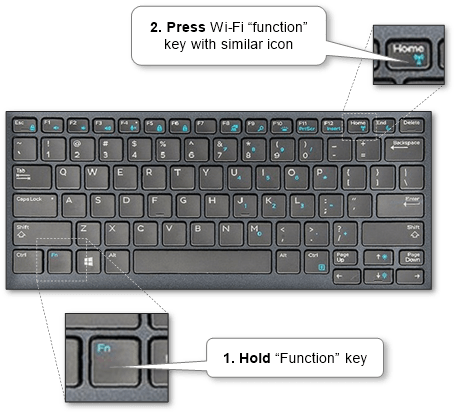
To turn off Wi-Fi, you need to press this key combination again.
Enabling by a special button on the case
A special button may look different depending on the model. This is usually a switch. See the examples below.
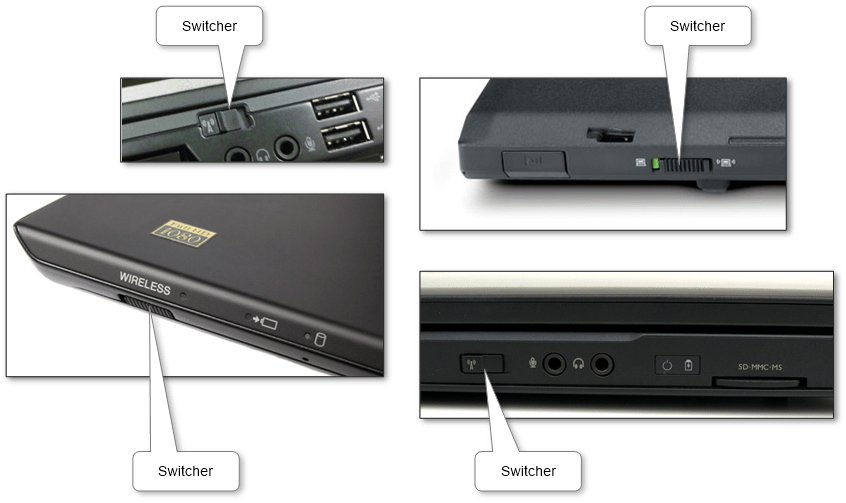
More information can be discovered in the original post about How to turn on Wi-Fi on laptop and on the main site.
